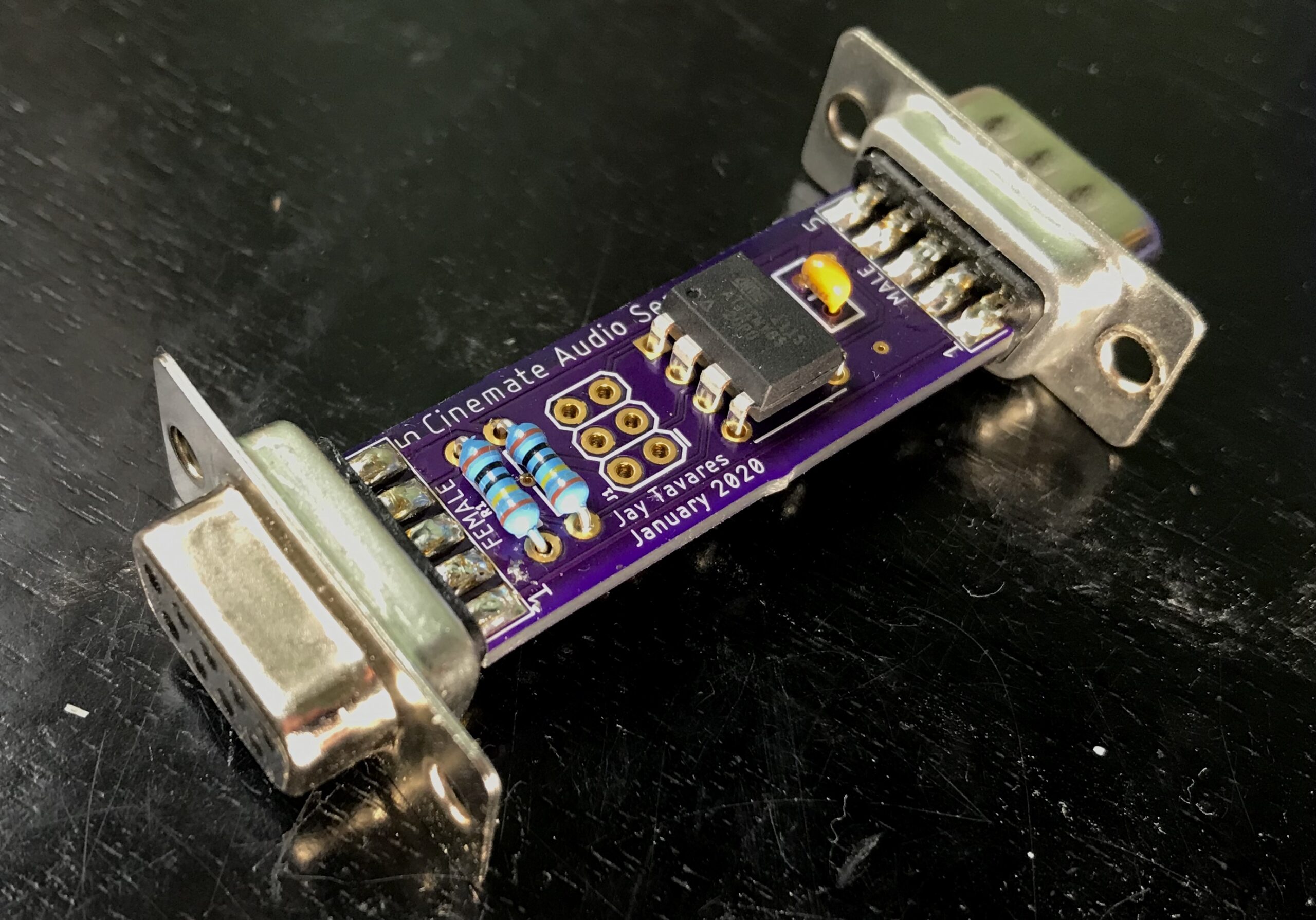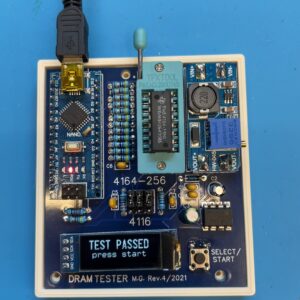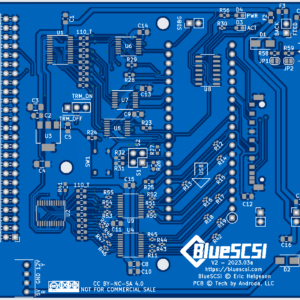Description
Do you have Bose Cinemate speakers? Do you wish they would just turn on automatically when you need them and turn off when you’re done. This device provides everything you need to do just that. Using it, you can create an adapter that plugs into the interface module cable and adds audio sensing capability to your Bose Cinemate speakers.
How It Works
When placed inline between the sub woofer module and the interface module, the Cinesense adapter repeatedly polls the optical audio input for a signal. When a signal is sensed, the speakers are automatically turned on. The adapter will continue to monitor the signal while the speakers are in use. Once the signal has stopped for ten seconds, the adapter will turn the speakers off.
NOTE: The adapter only looks at the optical input and will not respond to audio signals on the analog inputs. This is a potential future enhancement that can be made to the design. Also, the term “Audio Signal” here is referring to optical audio “data” which is not the same as “sound”. It’s possible for the optical audio signal to be present and silent (e.g. music player is powered on but is paused).
Aside from the new found ability to automatically turn on and off in response to the audio signal, all aspects of the speakers are the same. You can still use your remote to control the volume and mute the speakers. You can even use your remote to turn the speakers off, though if there is an audio signal present, they’ll just turn right back on again.
This project only works with Bose Cinemate Series II speakers. Since the Cinemate Series I speakers don’t have an optical audio input, the Cinesense will not work with them.
I made this device myself for my own and now selling the surplus.